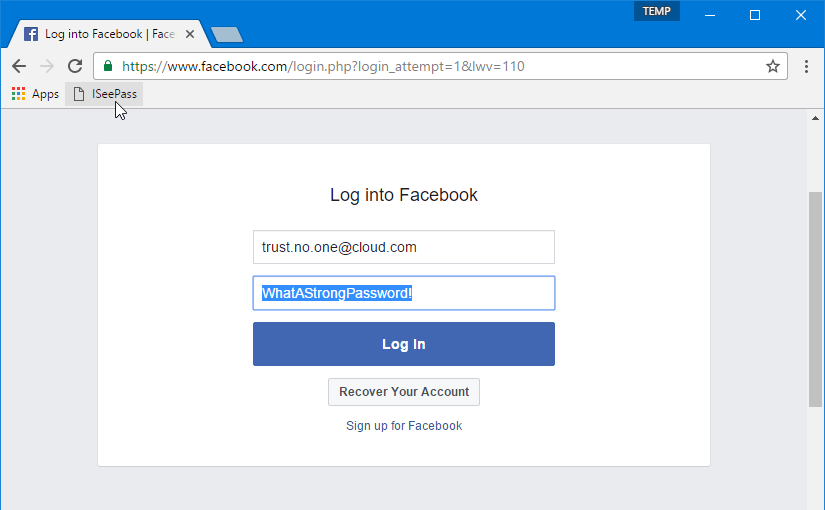ISeePass is now part of the East-Tec family of products. We are proud to support the maintenance and further development of this tool and provide users with a simple and effective way to view their hidden passwords, thus improving their online experience.
We are dedicated to keeping ISeePass free, and we hope you will support our effort by trying out our software products that will also help your privacy and security.
"Install" ISeePass
On a PC: Simply drag the button to your browser's bookmarks bar (Brave, Chrome, Edge, Firefox, Opera, Safari, etc.).
On a mobile device: Chrome for Android synchronizes your bookmarks with the PC, so ISeePass should automatically appear on your device. On other mobile browsers (such as Firefox), long tap the button and select Bookmark Link.
Free and open source
ISeePass is free and open source, and licensed under the GNU General Public License v3.0. You can use it without charge, even for commercial purposes. Read the license
Check out the source code
ISeePass' source code is available on GitHub. Star and fork the repository, experiment, contribute, and get in touch if you think you can help out! View the source code
Cross-Browser
- Chrome
- Safari
- Edge
- Firefox
- Opera
- Brave
Cross-Platform
- Android
- iOS
- Linux
- Mac OS
- Windows